Playing In-Store Radios
You gain instant access to our ten In-Store Radios as soon as your subscription is activated.
To access the In-Store radios you will first need to access your customer account on Jamendo Licensing.
- First, log into your Jamendo Licensing account with your email address, then click the In-Store radio tab from the navigation bar to access your In-Store radio credentials.
- Our In-Store radios are part of our Hotmix Radio website and mobile application. Click on the link in the website section and you will be redirected to the Hotmix Radio website.
The Hotmix Radio mobile apps can be found on the following links: - Log into your Hotmix with the username and password which you can find in the In-Store radio tab of your Jamendo Licensing account.
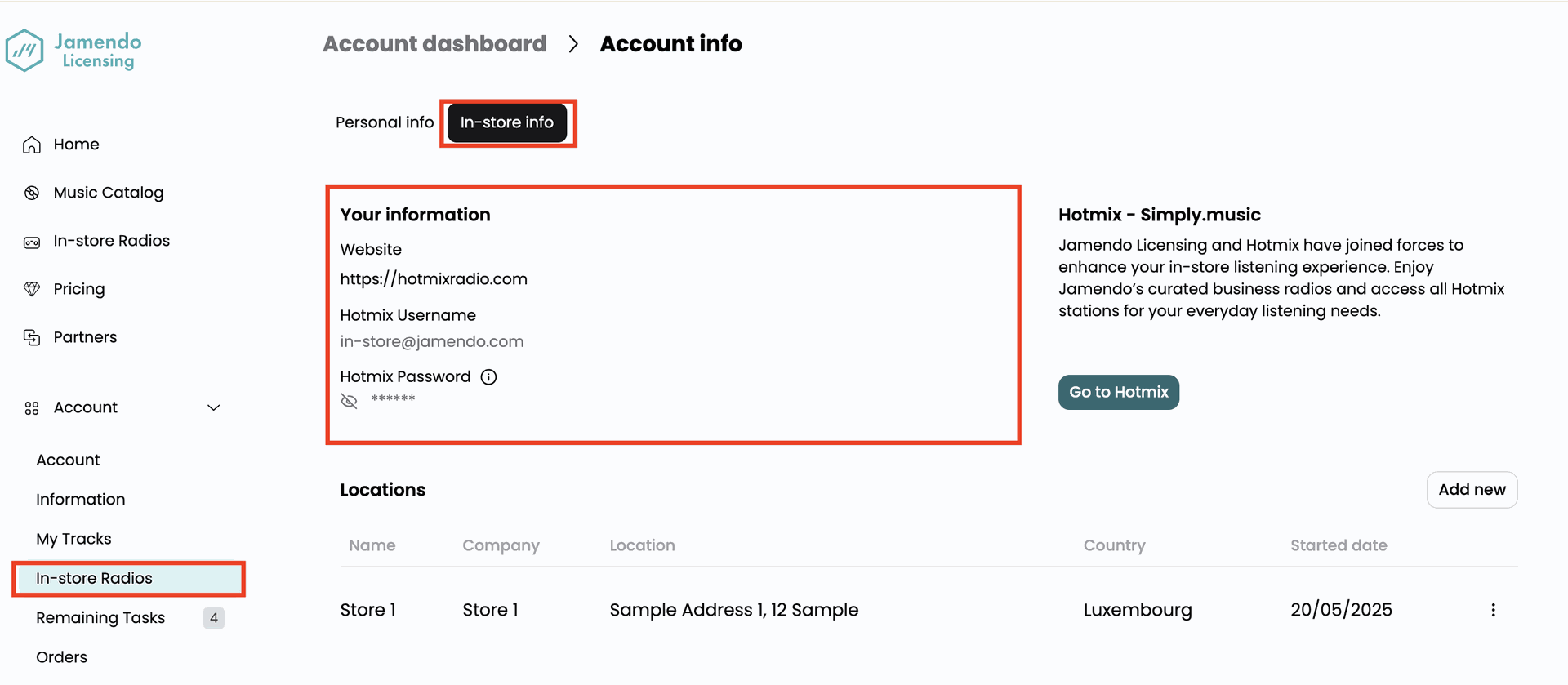
- Once logged in, it will be able to play the radio stations in the In-Store radios tab.
With your In-Store Subscription, you may play only the ten In-Store radios in your establishment.
You still have the option to listen to Hotmix's 70 radio stations for personal use, but please refrain from playing them in your commercial space, as they do not provide royalty-free music and you may be asked to pay an additional fee by your local collection society.
Download your License Certificate
When you've finalized the check out process and successfully subscribed to the InStore Radio service, a License Certificate will be generated with your establishment's information. The certificate serves as verification that you are entitled to play music from Jamendo's In-Store radios within your establishment. The license certificate is valid for 12 months, allowing you to play the ten Jamendo In-Store radios for one year at your venue.
The In-Store certificate exempts you from royalty payments to the collecting society of your country. Simply show/send them the certificate of your license as proof.
To download your In-Store License Certificate:
- Log-in to your customer account on Jamendo Licensing.
- Click on My Account to access your client account.
- Next, click on In-Store where you can access all your In-Store licenses. Next to each In-Store license you will see the download button that will allow you to download the certificate.
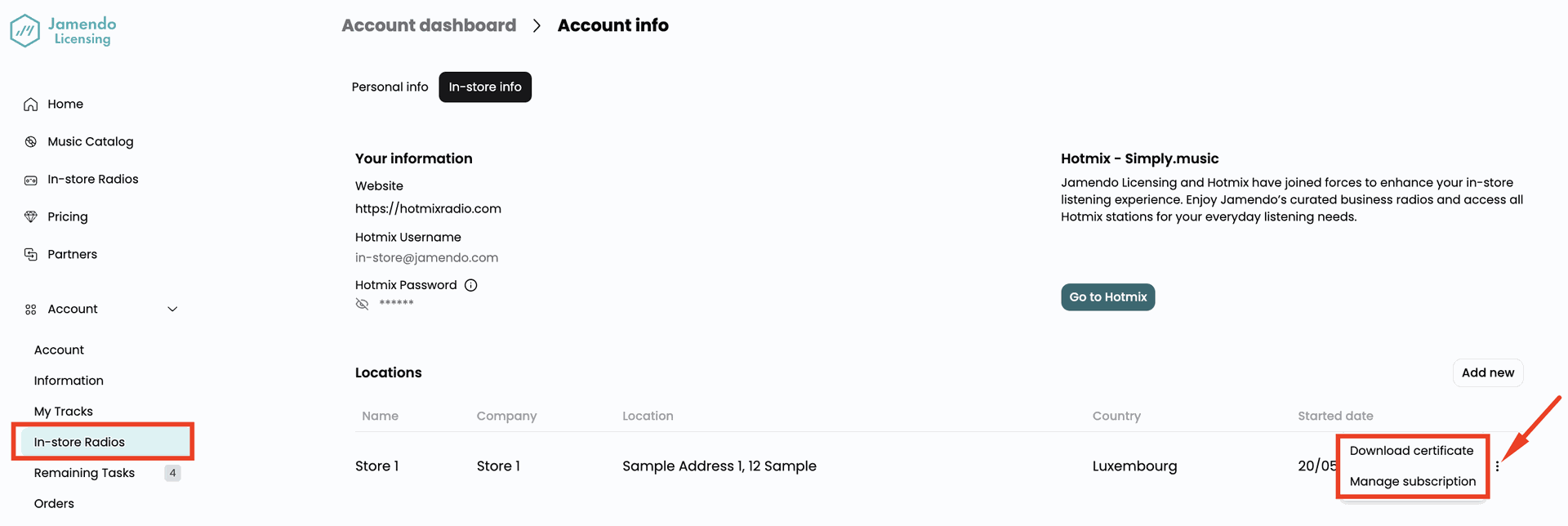
Modifying your License Certificate
Made an error and need to modify your license certificate?
We're happy to help. Please feel free to reach out to our Customer Support team via our contact form so that our team can help you modify your license certificate.
The In-Store certificate is an important document exempts you from royalty payments to the collecting society of your country, so it's very important that you include the right information about your establishment or store in your license certificate.
Choosing the Right Radio
With so many radios available, it can be overwhelming!
Our advice: sample each radio and find the one that complements your store perfectly. Don't forget to check out our demos for a sneak peek!
To give you an overview of the type of music you can expect with each radio station, we've put together this quick reference guide.
- On The Rocks: A perfect mix of Action Guitar, Indie, Folk, Country, and Blues tunes.
- Cocktail & Dinner Groove: A Mix of Soul, Funk, Disco, Pop, Urban, Deep House, Lounge & R&B.
- Cozy Coffee shop: A Mix of Acoustic, R&B Soft, Lo-Fi, Electro Soft, and Indie Tunes.
- Shopping Vibes: A Mix of Curated Pop, Dance, Hits, and Urban Tracks.
- Gentle Luxury: A Relaxing Mix of Jazz, Deep, Piano Bar, and Nu Jazz.
- Spa Garden: A Mix of Zen, Nature Zen, and Ambient Music.
- Cool-And-Calm: A Mix of Soft Pop, Acoustic, Soft Electro, and Lo-Fi Beats.
- Just Lounge: A Mix of Chillout, Soul, Soft Funk, and Soft Electro Funk.
- Workout : A Mix of Hip Hop, Rap, Urban, Electro, Dance Pop, and Pop Rock.
Additionally, one or more radios will be created based on seasonal trends, so stay tuned. If you still can't find what you're looking for, don't hesitate to contact our sales team to discuss creating a personalized radio station tailored to your needs.