Adding a Project and Generating your License Certificate
To generate a License Certificate for the tracks you've purchased or downloaded as part of your Catalog Subscription, you first need to add a Project.
A "Project" is defined as a single audio creation, audiovisual creation, or multimedia creation that is synchronized with the track.
Each license certificate can be associated to with only one project.
If you need to use the same track in multiple projects, you need to purchase another license for the same track.
To add a project and generate a license certificate:
- Navigate to Jamendo Licensing.
- Click on Remaining Tasks from Account menu on the navigation bar.
- In the Remaining Tasks tab, you will see the track(s) you've purchased.
- You will notice that each track has a No project label. Click the label.
- Add your project details in the pop-up screen.
- Finally, click Generate License.
Modifying your License Certificate
Made an error and need to modify your license certificate?
We're happy to help. Please feel free to reach out to our Customer Support team via our contact form so that our team can help you modify your license certificate.
Download your License Certificate
To download your certificate:
- Navigate to Jamendo Licensing.
- Click on My tracks from the navigation bar.
- Click the download document icon next to the licensed track. The certificate will be saved as a PDF file on your device.
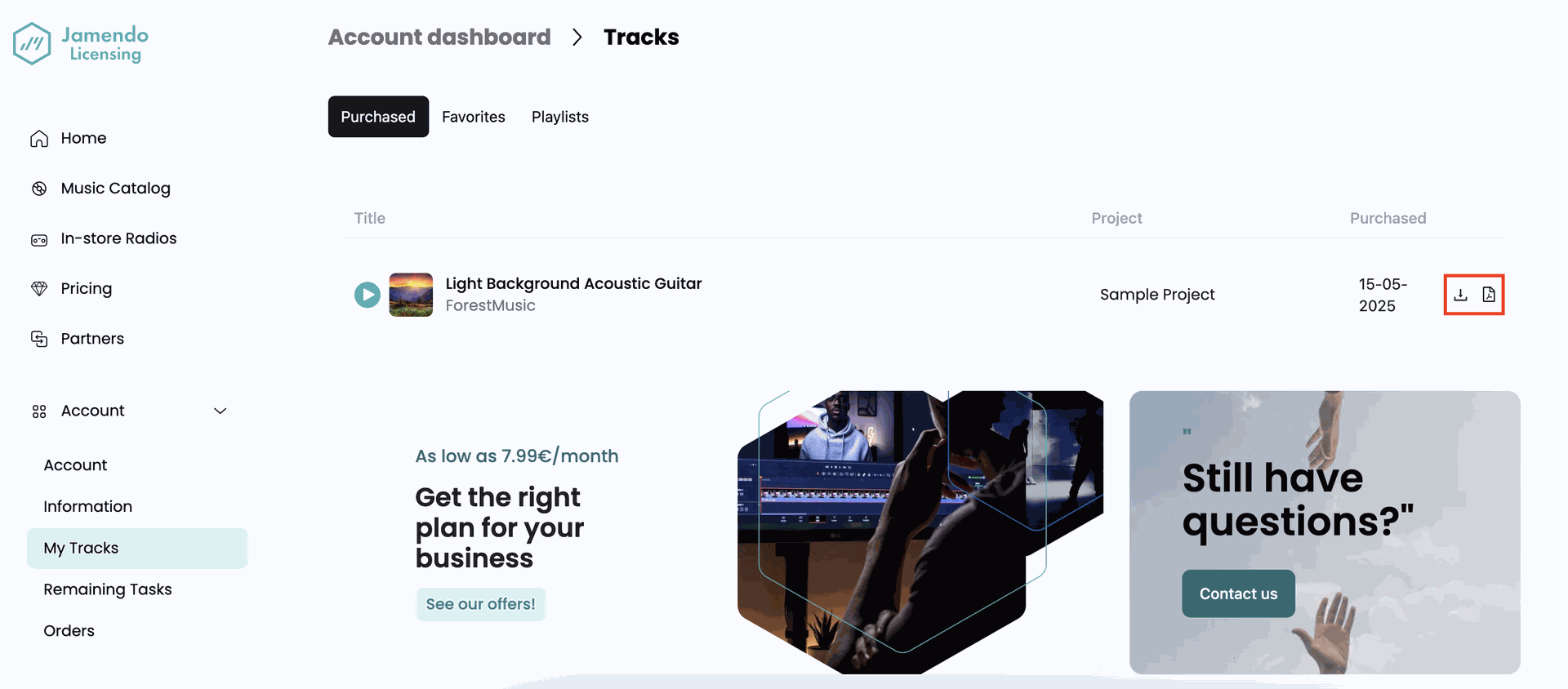
Download Licensed Tracks
To download your licensed tracks:
- Navigate to Jamendo Licensing.
- Click on My tracks from the navigation bar.
- Click the download icon to download the audio file for the track you've purchased.
- Choose the desired format. The track will automatically start downloading and will be saved on your device.
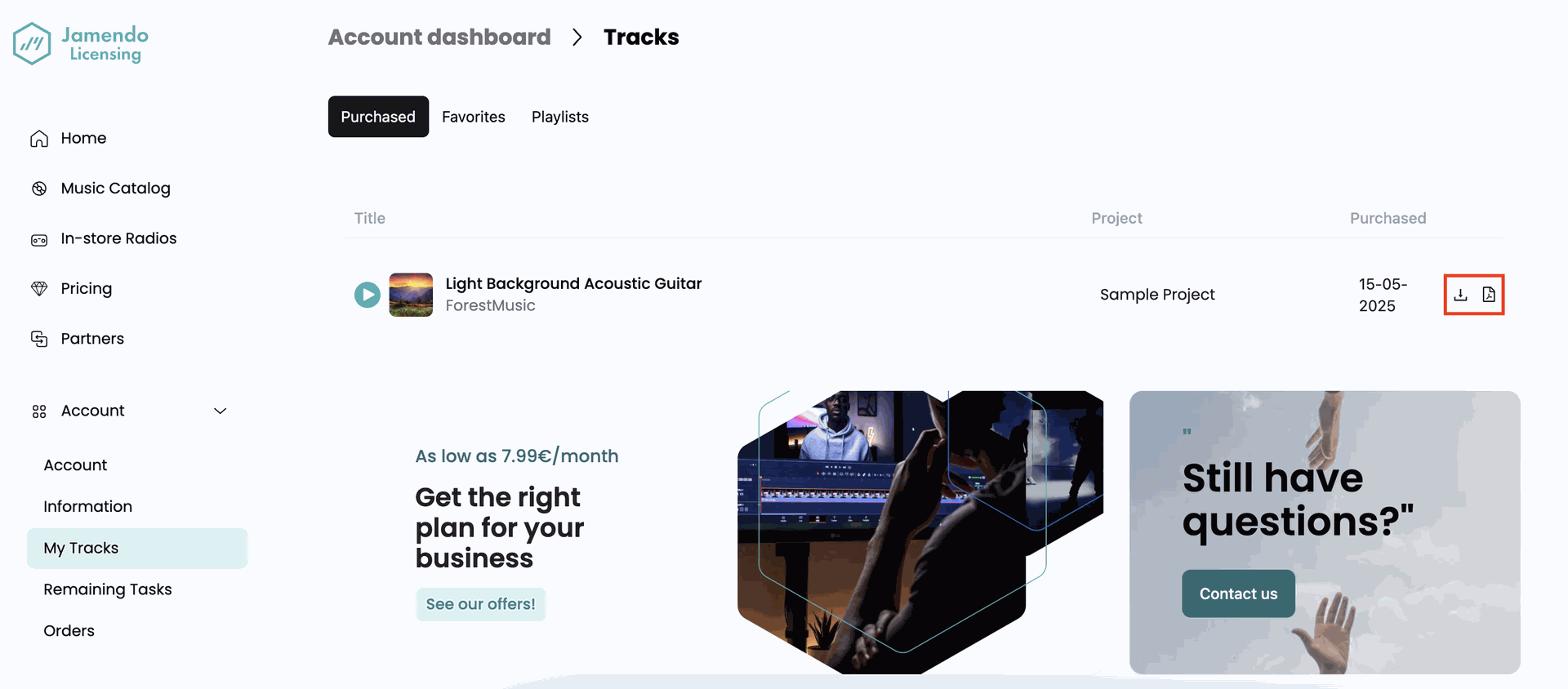
Crediting the Artist
When using a track under a catalog license, you need to credit the artist and the track, in the following format:
Name of the Artist — Name of the Track — Provided by Jamendo
This mention does not necessarily need to be directly in the video itself. For example, if you're using the track in a YouTube video, you can include the credit in the video description without any issue.
The key is that viewers should be able to easily find the track's name and artist if they wish to do so. Ensuring that this information is accessible to viewers is the most important aspect of correct attribution.
YouTube Copyright Notification
Receiving a Copyright Infringement Notification on YouTube does not mean that your license is invalid. The license and the license certificate you've obtained from Jamendo Licensing is exactly what will allow you to resolve this claim.
Receiving a Copyright Infringement Notification from YouTube can be frightening, especially if this is the first time you have received one, however, it does not mean that the license you have acquired is invalid.
Content ID is YouTube's fingerprinting system, allowing artists to track down how their music is used in the countless videos available on the platform. It is a really important tool for artists, as it allows them to act against wrongful use of their music on Google's platform.
The challenge with Content ID is its directness: it shows a Copyright Infringement Notification prior to determining whether you hold the proper rights.
The license and the license certificate you've obtained from Jamendo Licensing is exactly what will allow you to resolve this claim.
Here is a guide from YouTube on how to contest a claim. Make sure to provide the following proof to help you get the claim solved more quickly:
- Your invoice number
- A copy of your license certificate
- A copy of your invoice
- The date of purchase
- The fact that it was bought on Jamendo Licensing
In the vast majority of the cases, this will be sufficient to resolve the claim.
If this approach is not effective, we are available to help you. Please reach out via contact form so we can provide support.